Is that a bug in the web app then? I'm not going to send this API call manually...
All there is are defaults (same for AWS/GCP/Azure) . When switching between storage providers on the UI it seems that they don't share the state of that "save" button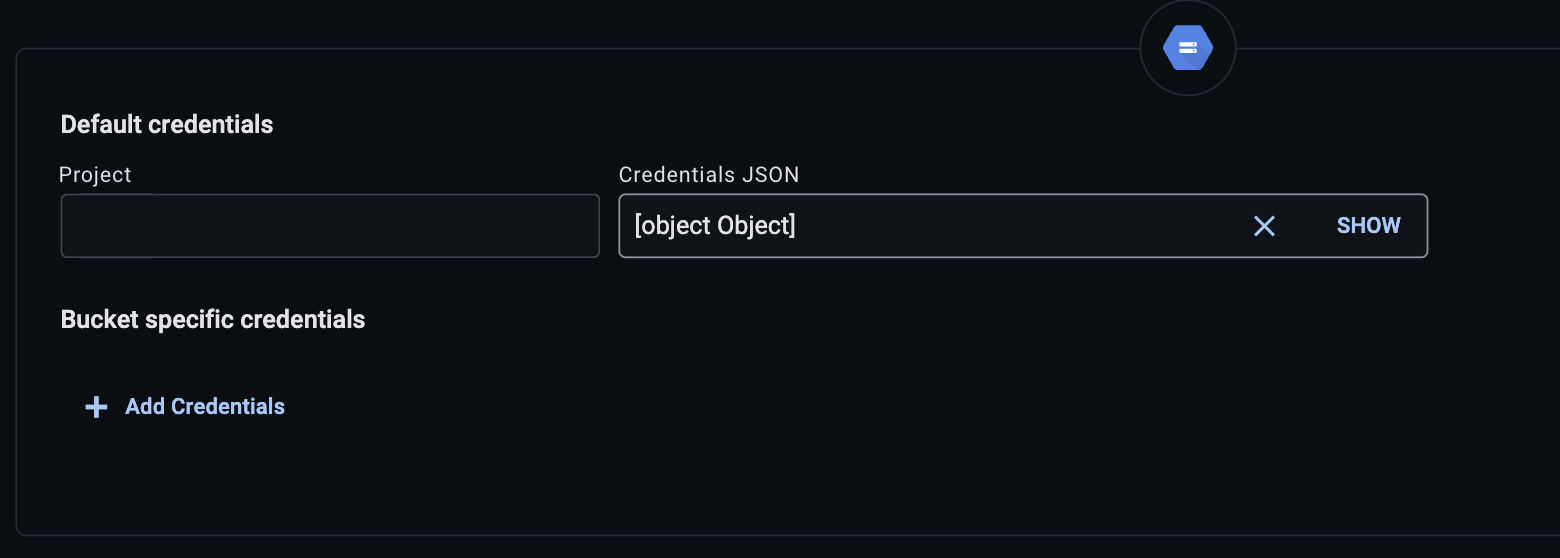
The empty object in google.credentials_json is the problem . You can clear this field .
Hi,
The error indicates that there is a wrong value in the Google Cloud Storage section.
Could you check out whether you see something "weird" in the Google section?
You can also try to fill it with some data and save, it might bypass the issue when you'll save the AWS form.
Thanks,
I'll check why your default values are wrong.
Yeah the following seems to work:
- click on google storage
- remove the default
Credentials JSONinDefault credentials - save
- back
- click on AWS storage
- fill
Bucket specific credentials - saveThis is what the payload looks like
{"aws":{"key":"","secret":"","region":"","token":"","use_credentials_chain":false,"buckets":[{"bucket":"","host":"localhost:9000","key":"evg_user","secret":"evg_pass","token":"","secure":false,"region":"","verify":null,"use_credentials_chain":false},{"bucket":"...","host":null,"key":"...","secret":"...","token":"...","secure":true,"region":"...","verify":true,"use_credentials_chain":null}]},"google":{"project":null,"credentials_json":"","buckets":[]},"azure":{"containers":[]}}
Please see the relevant docks. Also for the update failures, can you open Developer tools (F12) and see what you get in the network for the failed API Calls?
and the default seems to return the same Validation error
Validation error (error for field 'google': error for field 'credentials_json': ('value is wrong, expected type \"str\"', {})..)",
@<1523701070390366208:profile|CostlyOstrich36> here's the payload (I removed all my data).
{"aws":{"key":"qwe","secret":"","region":"","token":"","use_credentials_chain":false,"buckets":[{"bucket":"","host":"localhost:9000","key":"evg_user","secret":"evg_pass","token":"","secure":false,"region":"","verify":null,"use_credentials_chain":false}]},"google":{"project":null,"credentials_json":{},"buckets":[]},"azure":{"containers":[]}}
Might be a bug .
Can’t you just click on the x to clear the field?
