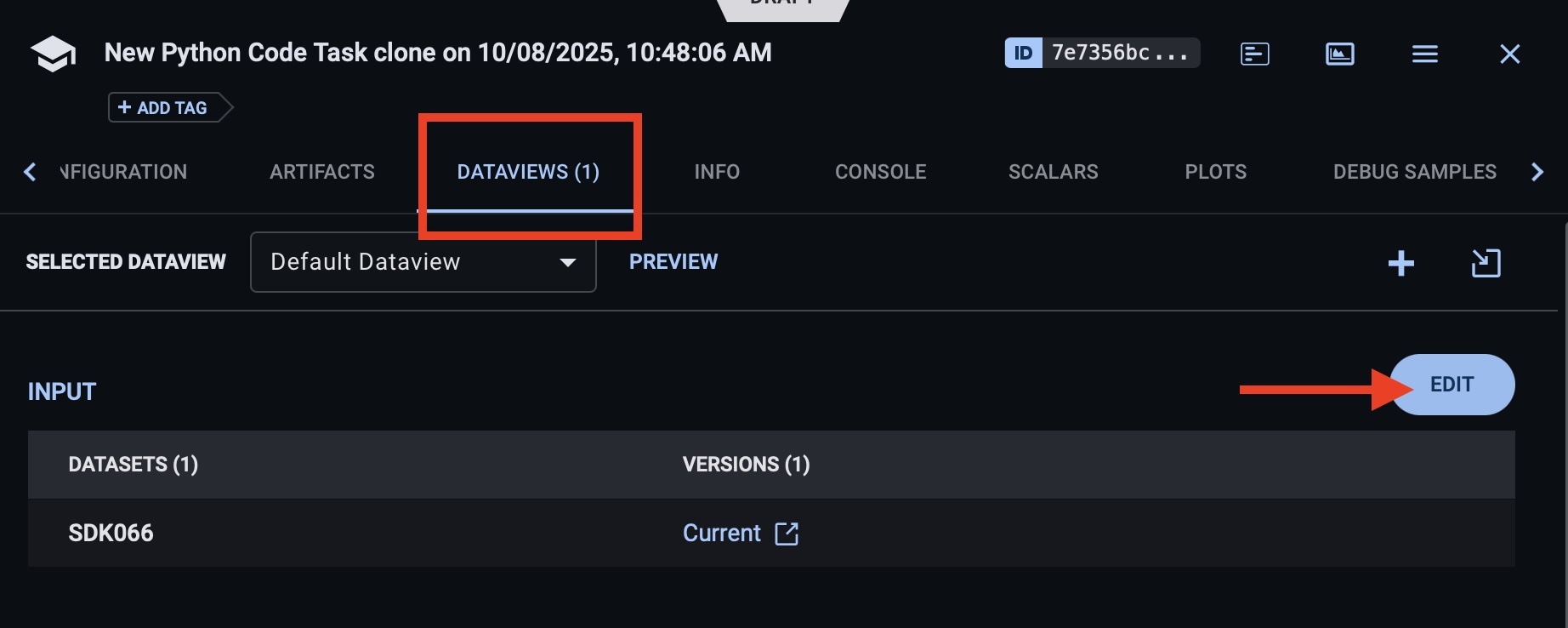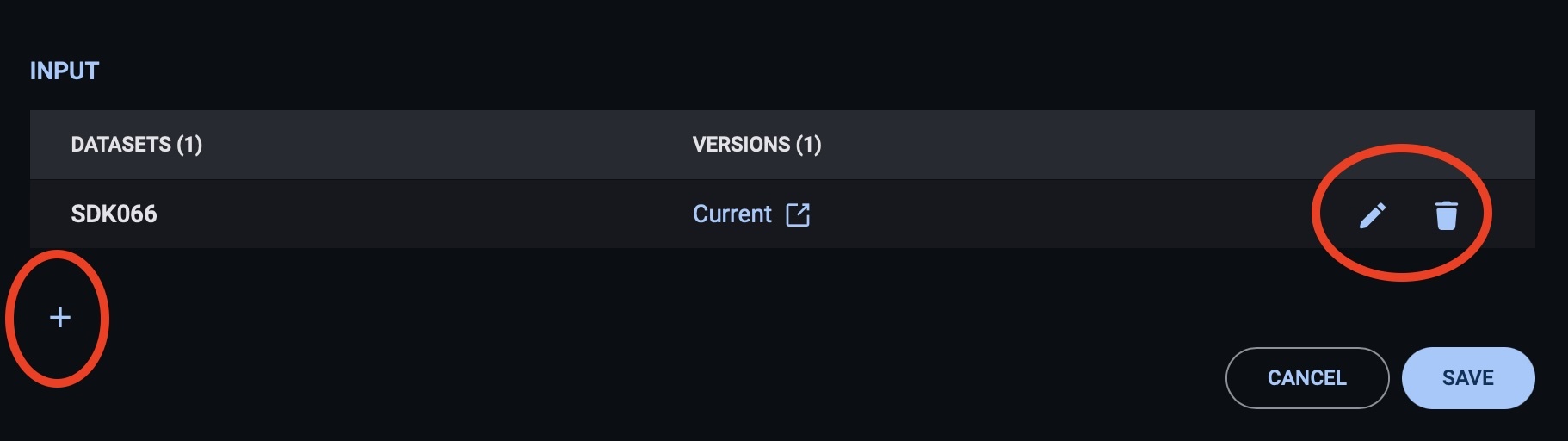Hi @<1864479785686667264:profile|GrittyAnt2> ! For OS datasets, this is currently not supported unfortunately
My apologies, Mikael - I didn't realize this wasn't supported on the OS version. :face_palm:
@<1864479785686667264:profile|GrittyAnt2> - Yes, it does. From within your cloned task you can go to the Dataviews tab and click the Edit button. From there you can:
- Click the pencil icon to select a different version of the current dataset;
- Click the trashcan icon to remove the current dataset; or
- Click the plus icon, which will open a dialog where you can select a different dataset.
Hope this helps!