jcarvalho@kharrinhao:~$ kubectl get pods -n clearml-prod -l app.kubernetes.io/name=clearml-agent
NAME READY STATUS RESTARTS AGE
clearml-agent-547584497c-xf98z 0/1 Error 4 (60s ago) 2m8s
jcarvalho@kharrinhao:~$ kubectl logs -n clearml-prod -l app.kubernetes.io/name=clearml-agent
Defaulted container "k8s-glue" out of: k8s-glue, init-k8s-glue (init)
not nested and not items))
File "/usr/lib/python3.6/sre_parse.py", line 765, in _parse
p = _parse_sub(source, state, sub_verbose, nested + 1)
File "/usr/lib/python3.6/sre_parse.py", line 416, in _parse_sub
not nested and not items))
File "/usr/lib/python3.6/sre_parse.py", line 734, in _parse
flags = _parse_flags(source, state, char)
File "/usr/lib/python3.6/sre_parse.py", line 803, in _parse_flags
raise source.error("bad inline flags: cannot turn on global flag", 1)
sre_constants.error: bad inline flags: cannot turn on global flag at position 92 (line 4, column 20)
jcarvalho@kharrinhao:~$
So CLEARML8AGENT9KEY1234567890ABCD is the actual real value you are using?
I have separed the most crutial part. Its a container that runs the standard helm commands
example:
....
cat > /tmp/server-values.yaml <<EOF
global:
defaultStorageClass: $STORAGE_CLASS
apiserver:
...
helm install clearml clearml/clearml
--namespace "$NS"
--values /tmp/server-values.yaml
--wait
--timeout "$TMO"
...
helm install clearml-agent clearml/clearml-agent
--namespace "$NS"
--values /tmp/simple-agent-values.yaml
--wait
--timeout 300s
these are the values :
clearml:
agentk8sglueKey: $ACCESS_KEY
agentk8sglueSecret: $SECRET_KEY
clearmlConfig: |-
api {
web_server: http://$NODE_IP:30080
api_server: http://$NODE_IP:30008
files_server: http://$NODE_IP:30081
credentials {
"access_key" = "$ACCESS_KEY"
"secret_key" = "$SECRET_KEY"
}
}
agentk8sglue:
# Try newer image version to fix Python 3.6 regex issue
image:
repository: allegroai/clearml-agent-k8s-base
tag: "1.25-1"
pullPolicy: Always
apiServerUrlReference: "http://$NODE_IP:30008"
fileServerUrlReference: "http://$NODE_IP:30081"
webServerUrlReference: "http://$NODE_IP:30080"
clearmlcheckCertificate: false
queue: default
createQueueIfNotExists: true
# Keep resources minimal for testing
resources:
limits:
cpu: 500m
memory: 1Gi
requests:
cpu: 100m
memory: 256Mi
sessions:
svcType: NodePort
externalIP: $NODE_IP
startingPort: 30100
maxServices: 5
Sorry we had a short delay on the deployment but
with these values:
clearml:
agentk8sglueKey: "8888TMDLWYY7ZQJJ0I7R2X2RSP8XFT"
agentk8sglueSecret: "oNODbBkDGhcDscTENQyr-GM0cE8IO7xmpaPdqyfsfaWearo1S8EQ8eBOxu-opW8dVUU"
clearmlConfig: |-
api {
web_server:
api_server:
files_server:
credentials {
"access_key" = "8888TMDLWYY7ZQJJ0I7R2X2RSP8XFT"
"secret_key" = "oNODbBkDGhcDscTENQyr-GM0cE8IO7xmpaPdqyfsfaWearo1S8EQ8eBOxu-opW8dVUU"
}
}
agentk8sglue:
# Try different image versions to avoid Python 3.6 regex issue
image:
repository: allegroai/clearml-agent-k8s-base
tag: "latest" # Use latest instead of specific version
pullPolicy: Always
# Essential server references
apiServerUrlReference: "
"
fileServerUrlReference: "
"
webServerUrlReference: "
"
# Disable certificate checking
clearmlcheckCertificate: false
# Queue configuration
queue: default
createQueueIfNotExists: true
# Minimal resources
resources:
limits:
cpu: 500m
memory: 1Gi
requests:
cpu: 100m
memory: 256Mi
sessions:
svcType: NodePort
externalIP: 192.168.70.211
startingPort: 30100
maxServices: 5
EOF
The following commands
helm repo add clearml
helm repo update
helm install clearml-agent clearml/clearml-agent \
--namespace clearml-prod \
--values clearml-agent-values.yaml \
--wait \
--timeout 300s
"clearml" already exists with the same configuration, skipping
Hang tight while we grab the latest from your chart repositories...
...Successfully got an update from the "argo" chart repository
...Successfully got an update from the "clearml" chart repository
...Successfully got an update from the "harbor" chart repository
...Successfully got an update from the "nvidia" chart repository
Update Complete. ⎈Happy Helming!⎈
NAME: clearml-agent
LAST DEPLOYED: Mon Jul 21 15:11:38 2025
NAMESPACE: clearml-prod
STATUS: deployed
REVISION: 1
TEST SUITE: None
NOTES:
Glue Agent deployed.
Hi @<1811208768843681792:profile|BraveGrasshopper38> , following up on your last message, are you running in an OpenShift k8s cluster?
Hi! Im using just a plain Kubernetes cluster (kubeadm) running on Proxmox VM, and im using Argo to deploy the helm, in order to standarize it Let me know if you need any more details!
The value field is a default argo falls back into if i dont provide any
I had those setted on the config file, but i can provide you what i am using for server and agent config if it helps. I got lost on the configs so i tried everything 🤣
I will try to create them on the UI and only run the Agent task on argo or so to see if it helps
@<1729671499981262848:profile|CooperativeKitten94> @<1857232027015712768:profile|PompousCrow47>
I figured it out for future reference this is a error regarding the Kubernetes Support on the agent : None
As for getting the credentials to lauch the agent the only way i can do it is via UI manually i could not get a way to get them via code
Yeah i know.. thats what i did for the github implementation, but for this i need them to be generated on the fly or via CLI that i can use argo to create if thats possible
As far as i can test, the server is going ok, i had some isses with resources not loading but solved those. The bigger issue for now is agent and prob could propagate to the serving. Later on i plan on adding also gpu resouces to both so im not entirely sure on that part
clearml-apiserver-866ccf75f7-zr5wx 1/1 Running 0 37m
clearml-apiserver-asyncdelete-8dfb574b8-8gbcv 1/1 Running 0 37m
clearml-elastic-master-0 1/1 Running 0 37m
clearml-fileserver-86b8ddf6f6-4xnqd 1/1 Running 0 37m
clearml-mongodb-5f995fbb5-xmdpb 1/1 Running 0 37m
clearml-redis-master-0 1/1 Running 0 37m
clearml-webserver-c487cfcb-vv5z5 1/1 Running 0 37m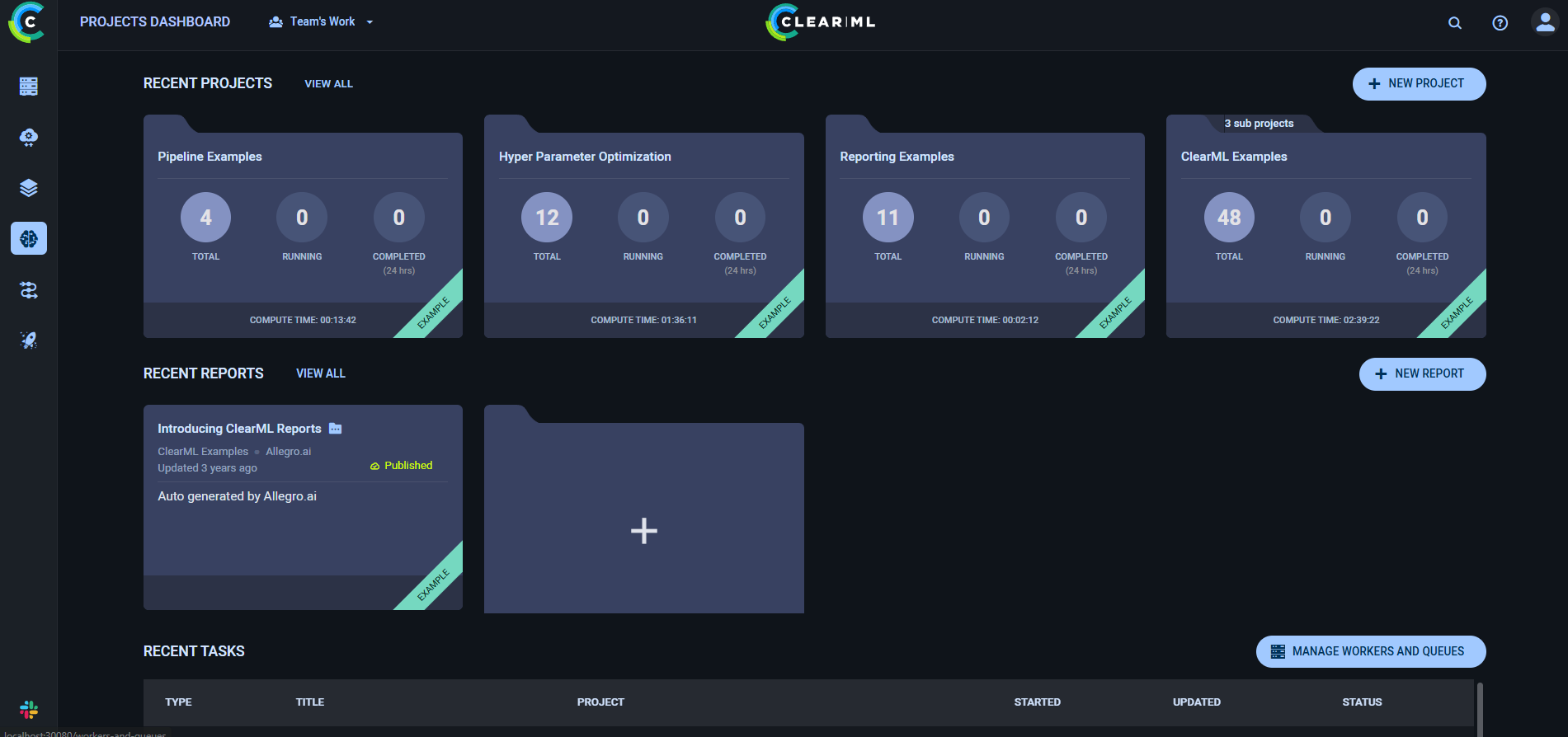
I assume the key and secret values here are redacted values and not the actual ones, right?
Hi, im trying to add the agent to a running server and facing the same issue.
Defaulted container "k8s-glue" out of: k8s-glue, init-k8s-glue (init)
p = sre_compile.compile(pattern, flags)
File "/usr/lib/python3.6/sre_compile.py", line 562, in compile
p = sre_parse.parse(p, flags)
File "/usr/lib/python3.6/sre_parse.py", line 855, in parse
p = _parse_sub(source, pattern, flags & SRE_FLAG_VERBOSE, 0)
File "/usr/lib/python3.6/sre_parse.py", line 416, in _parse_sub
not nested and not items))
File "/usr/lib/python3.6/sre_parse.py", line 765, in _parse
p = _parse_sub(source, state, sub_verbose, nested + 1)
File "/usr/lib/python3.6/sre_parse.py", line 416, in _parse_sub
not nested and not items))
File "/usr/lib/python3.6/sre_parse.py", line 765, in _parse
p = _parse_sub(source, state, sub_verbose, nested + 1)
File "/usr/lib/python3.6/sre_parse.py", line 416, in _parse_sub
not nested and not items))
File "/usr/lib/python3.6/sre_parse.py", line 734, in _parse
flags = _parse_flags(source, state, char)
File "/usr/lib/python3.6/sre_parse.py", line 803, in _parse_flags
raise source.error("bad inline flags: cannot turn on global flag", 1)
sre_constants.error: bad inline flags: cannot turn on global flag at position 92 (line 4, column 20)
It's a bit hard for me to provide support here with the additional layer of Argo.
I assume the server is working fine and you can open the clearml UI and log in, right? If yes, would it be possible to extract the Agent part only, out of Argo, and proceed installing it through standard helm?
I understand, I'd just like to make sure if that's the root issue and there's no other bug, and if so then you can think of how to automate it via API
Hi @<1857232027015712768:profile|PompousCrow47> , are you using pods with a read-only-filesystem limitation?
Since with argo i can pass them as params
kubectl describe pod -n clearml-prod -l app.kubernetes.io/name=clearml-agent
kubectl logs -n clearml-prod -l app.kubernetes.io/name=clearml-agent --previous 2>/dev/null || true
Name: clearml-agent-848875fbdc-x8x6s
Namespace: clearml-prod
Priority: 0
Service Account: clearml-agent-sa
Node: kharrinhao/192.168.70.211
Start Time: Mon, 21 Jul 2025 15:23:02 +0000
Labels: app.kubernetes.io/instance=clearml-agent
app.kubernetes.io/managed-by=Helm
app.kubernetes.io/name=clearml-agent
app.kubernetes.io/version=1.24
helm.sh/chart=clearml-agent-5.3.3
pod-template-hash=848875fbdc
Annotations: checksum/config: 5c1b50a353fea7ffd1fa5e62f968edc92e2610e0f0fd7783900a44f899ebe9ca
cni.projectcalico.org/containerID: 6964e25aa0cf54fa1dc91e36648d97e6deeae3366a924579be1e72742a25365a
cni.projectcalico.org/podIP: 192.168.31.162/32
cni.projectcalico.org/podIPs: 192.168.31.162/32
Status: Running
IP: 192.168.31.162
IPs:
IP: 192.168.31.162
Controlled By: ReplicaSet/clearml-agent-848875fbdc
Init Containers:
init-k8s-glue:
Container ID:
5
Image: docker.io/allegroai/clearml-agent-k8s-base:1.24-21
Image ID: docker.io/allegroai/clearml-agent-k8s-base@sha256:772827a01bb5a4fff5941980634c8afa55d1d6bbf3ad805ccd4edafef6090f28
Port: <none>
Host Port: <none>
Command:
/bin/sh
-c
set -x; while [ $(curl --insecure -sw '%{http_code}' "
" -o /dev/null) -ne 200 ] ; do
echo "waiting for apiserver" ;
sleep 5 ;
done; while [[ $(curl --insecure -sw '%{http_code}' "
" -o /dev/null) =~ 403|405 ]] ; do
echo "waiting for fileserver" ;
sleep 5 ;
done; while [ $(curl --insecure -sw '%{http_code}' "
" -o /dev/null) -ne 200 ] ; do
echo "waiting for webserver" ;
sleep 5 ;
done
State: Terminated
Reason: Completed
Exit Code: 0
Started: Mon, 21 Jul 2025 15:23:03 +0000
Finished: Mon, 21 Jul 2025 15:23:03 +0000
Ready: True
Restart Count: 0
Environment: <none>
Mounts:
/var/run/secrets/kubernetes.io/serviceaccount from kube-api-access-7f2zt (ro)
Containers:
k8s-glue:
Container ID:
6
Image: docker.io/allegroai/clearml-agent-k8s-base:1.24-21
Image ID: docker.io/allegroai/clearml-agent-k8s-base@sha256:772827a01bb5a4fff5941980634c8afa55d1d6bbf3ad805ccd4edafef6090f28
Port: <none>
Host Port: <none>
Command:
/bin/bash
-c
export PATH=$PATH:$HOME/bin; source /root/.bashrc && /root/entrypoint.sh
State: Waiting
Reason: CrashLoopBackOff
Last State: Terminated
Reason: Error
Exit Code: 1
Started: Mon, 21 Jul 2025 15:23:58 +0000
Finished: Mon, 21 Jul 2025 15:24:02 +0000
Ready: False
Restart Count: 3
Environment:
CLEARML_API_HOST:
CLEARML_WEB_HOST:
CLEARML_FILES_HOST:
CLEARML_API_HOST_VERIFY_CERT: false
K8S_GLUE_EXTRA_ARGS: --namespace clearml-prod --template-yaml /root/template/template.yaml --create-queue
CLEARML_CONFIG_FILE: /root/clearml.conf
K8S_DEFAULT_NAMESPACE: clearml-prod
CLEARML_API_ACCESS_KEY: <set to the key 'agentk8sglue_key' in secret 'clearml-agent-ac'> Optional: false
CLEARML_API_SECRET_KEY: <set to the key 'agentk8sglue_secret' in secret 'clearml-agent-ac'> Optional: false
CLEARML_WORKER_ID: clearml-agent
CLEARML_AGENT_UPDATE_REPO:
FORCE_CLEARML_AGENT_REPO:
CLEARML_DOCKER_IMAGE: ubuntu:18.04
K8S_GLUE_QUEUE: default
Mounts:
/root/clearml.conf from k8sagent-clearml-conf-volume (ro,path="clearml.conf")
/root/template from clearml-agent-pt (rw)
/var/run/secrets/kubernetes.io/serviceaccount from kube-api-access-7f2zt (ro)
Conditions:
Type Status
PodReadyToStartContainers True
Initialized True
Ready False
ContainersReady False
PodScheduled True
Volumes:
clearml-agent-pt:
Type: ConfigMap (a volume populated by a ConfigMap)
Name: clearml-agent-pt
Optional: false
k8sagent-clearml-conf-volume:
Type: Secret (a volume populated by a Secret)
SecretName: clearml-agent-ac
Optional: false
kube-api-access-7f2zt:
Type: Projected (a volume that contains injected data from multiple sources)
TokenExpirationSeconds: 3607
ConfigMapName: kube-root-ca.crt
ConfigMapOptional: <nil>
DownwardAPI: true
QoS Class: BestEffort
Node-Selectors: <none>
Tolerations: node.kubernetes.io/not-ready:NoExecute op=Exists for 300s
node.kubernetes.io/unreachable:NoExecute op=Exists for 300s
Events:
Type Reason Age From Message
---- ------ ---- ---- -------
Normal Scheduled 96s default-scheduler Successfully assigned clearml-prod/clearml-agent-848875fbdc-x8x6s to kharrinhao
Normal Pulled 95s kubelet Container image "docker.io/allegroai/clearml-agent-k8s-base:1.24-21" already present on machine
Normal Created 95s kubelet Created container: init-k8s-glue
Normal Started 95s kubelet Started container init-k8s-glue
Normal Pulled 40s (x4 over 94s) kubelet Container image "docker.io/allegroai/clearml-agent-k8s-base:1.24-21" already present on machine
Normal Created 40s (x4 over 94s) kubelet Created container: k8s-glue
Normal Started 40s (x4 over 93s) kubelet Started container k8s-glue
Warning BackOff 10s (x6 over 84s) kubelet Back-off restarting failed container k8s-glue in pod clearml-agent-848875fbdc-x8x6s_clearml-prod(42a51ff8-6423-485a-89e3-6109b3c0583a)
not nested and not items))
File "/usr/lib/python3.6/sre_parse.py", line 765, in _parse
p = _parse_sub(source, state, sub_verbose, nested + 1)
File "/usr/lib/python3.6/sre_parse.py", line 416, in _parse_sub
not nested and not items))
File "/usr/lib/python3.6/sre_parse.py", line 734, in _parse
flags = _parse_flags(source, state, char)
File "/usr/lib/python3.6/sre_parse.py", line 803, in _parse_flags
raise source.error("bad inline flags: cannot turn on global flag", 1)
sre_constants.error: bad inline flags: cannot turn on global flag at position 92 (line 4, column 20)
I had no issues deploying via the Github but helm is quite more confusing
Also, in order to simplify the installation, can you use a simpler version of your values for now, something like this should work:
agentk8sglue:
apiServerUrlReference:
clearmlcheckCertificate: false
createQueueIfNotExists: true
fileServerUrlReference:
queue: default
resources:
limits:
cpu: 500m
memory: 1Gi
requests:
cpu: 100m
memory: 256Mi
webServerUrlReference:
clearml:
agentk8sglueKey: <NEW_KEY>
agentk8sglueSecret: <NEW_SECRET>
sessions:
externalIP: 192.168.70.211
maxServices: 5
startingPort: 30100
svcType: NodePort
Can you try with these values? For instance the changes are: not using clearmlConfig, not overriding the image and use default, not defining resources
agentk8sglue:
apiServerUrlReference:
clearmlcheckCertificate: false
createQueueIfNotExists: true
fileServerUrlReference:
queue: default
webServerUrlReference:
clearml:
agentk8sglueKey: 8888TMDLWYY7ZQJJ0I7R2X2RSP8XFT
agentk8sglueSecret: oNODbBkDGhcDscTENQyr-GM0cE8IO7xmpaPdqyfsfaWearo1S8EQ8eBOxu-opW8dVUU
sessions:
externalIP: 192.168.70.211
maxServices: 5
startingPort: 30100
svcType: NodePort
Python regex error in k8s glue agent :
sre_constants.error: bad inline flags: cannot turn on global flag at position 92
- Issue is in clearml-agent k8s glue codebase (Python 3.6 compatibility)
- Not configuration-related - persists across different HOCON formats
- Affects image tags:
1.24-21,1.24-23,latest
Yes i am using those, they are hardcoded ones cause i will on a later stage generate them via a secure method
I will get back at you in 15mn if thats ok
parameters:
- name: namespace
value: clearml-prod
- name: node-ip
value: "192.168.70.211"
- name: force-cleanup
value: "false"
- name: install-server
value: "true"
- name: install-agent
value: "true"
- name: install-serving
value: "true"
- name: diagnose-only
value: "false"
- name: storage-class
value: openebs-hostpath
- name: helm-timeout
value: 900s
- name: clearml-access-key
value: CLEARML8AGENT9KEY1234567890ABCD
- name: clearml-secret-key
value: CLEARML-AGENT-SECRET-1234567890ABCDEFGHIJKLMNOPQRSTUVWXYZ123456
- name: admin-password
value: clearml123!