so, the same ClearML monitor error, but another issue now.
btw, the task logs the configuration, artifacts, etc.
I get this error at the end.
it's
ClearML Monitor: Could not detect iteration reporting, falling back to iterations as seconds-from-start
fzd6tw0x46-algo-1-lswt4 | 2025-05-20 10:02:08,177 - urllib3.connectionpool - WARNING - Retrying (Retry(total=2, connect=2, read=5, redirect=5, status=None)) after connection broken by 'ConnectTimeoutError(<urllib3.connection.HTTPConnection object at 0x76f683ccb670>, 'Connection to "" timed out. (connect timeout=300.0)')': /
fzd6tw0x46-algo-1-lswt4 | 2025-05-20 10:02:08,178 - urllib3.connectionpool - WARNING - Retrying (Retry(total=2, connect=2, read=5, redirect=5, status=None)) after connection broken by 'ConnectTimeoutError(<urllib3.connection.HTTPConnection object at 0x76f683cc9810>, 'Connection to "" timed out. (connect timeout=300.0)')': /
fzd6tw0x46-algo-1-lswt4 | 2025-05-20 10:02:08,178 - urllib3.connectionpool - WARNING - Retrying (Retry(total=2, connect=2, read=5, redirect=5, status=None)) after connection broken by 'ConnectTimeoutError(<urlli
no, it's something else.
I commented out the above two line and I was still facing the issue.
I tested that theory before; I commented out these two lines
output_model = OutputModel(task=task, name="trained_model")
output_model.update_weights(register_uri=s3_model_uri)
The issue, however, persisted.
Probably the 9200 port is not mapped from the ES container in the docker compose
The easiest would be to perform "sudo docker exec -it clearml-elastic /bin/bash" and then run the curl command from inside the ES docker
So you watered it down to these lines?
output_model = OutputModel(task=task, name="trained_model")
output_model.update_weights(register_uri=s3_model_uri)
This is what causes the timeout errors? Did you define
This seems something different not connected to ES. Where do you get these logs?
Also, (without CLearML) the model artifacts are uploaded/downloadable.
I do not see any issues in the log. Do you still get errors in the task due to the failure in events.add_batch?
One of the most likely reasons for this issue would be insufficient free disk space for Elasticsearch. This may happen if less than 10% of free space is left on ES storage location. But there may be also other reasons
It depends on your usage. ES has some default watermarks that are activated when the amount of used space is above 85% and 90% (can be overwritten) of the storage. At some point it may transfer the index to a "readonly" state.
@<1722061389024989184:profile|ResponsiveKoala38> It's not resolved.
{
"error" : {
"root_cause" : [
{
"type" : "illegal_argument_exception",
"reason" : "No shard was specified in the request which means the response should explain a randomly-chosen unassigned shard, but there are no unassigned shards in this cluster. To explain the allocation of an assigned shard you must specify the target shard in the request. See
for more information."
}
],
"type" : "illegal_argument_exception",
"reason" : "No shard was specified in the request which means the response should explain a randomly-chosen unassigned shard, but there are no unassigned shards in this cluster. To explain the allocation of an assigned shard you must specify the target shard in the request. See
for more information."
},
"status" : 400
}
this means that elasticsearch server hasn't started, right?
it's behaving very strangely.
I'm trying to provision the instance, but something is off.
It's as if some functionalities are missing.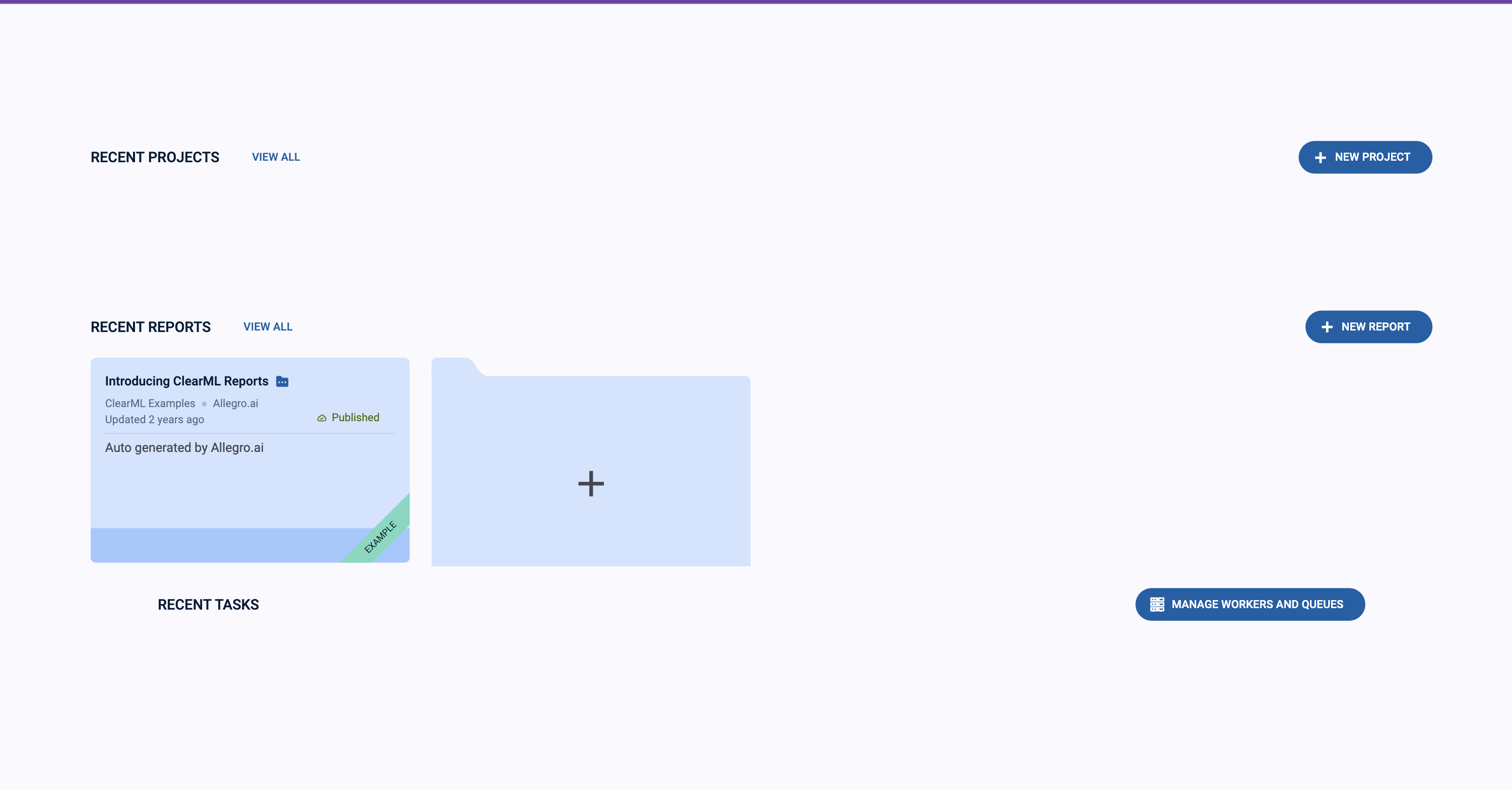
I assume that ec2-13-217-109-164.compute-1.amazonaws.com is the ec2 instance where the API is running?
Are you using the files server or S3 for storage? Can you verify on the storage itself that the artifacts are actually uploaded and are downloadable?
@<1722061389024989184:profile|ResponsiveKoala38> I'm looking at the logs now (used "docker logs clearml-elastic").
The status seemed to had transitioned, but the it's not clear the error.
{"@timestamp":"2025-05-20T08:36:18.412Z", "log.level": "INFO", "message":"setting file [/usr/share/elasticsearch/config/operator/settings.json] not found, initializing [file_settings] as empty", "ecs.version": "1.2.0","service.name":"ES_ECS","event.dataset":"elasticsearch.server","process.thread.name":"elasticsearch[file-watcher[/usr/share/elasticsearch/config/operator/settings.json]]","log.logger":"org.elasticsearch.reservedstate.service.FileSettingsService","elasticsearch.cluster.uuid":"lvIPB_h3RiWqbCvCA-1dbw","elasticsearch.node.id":"wEMvgjW3SUSt8Y8ls7aEyw","elasticsearch.node.name":"clearml","elasticsearch.cluster.name":"clearml"}
{"@timestamp":"2025-05-20T08:36:19.068Z", "log.level": "INFO", "message":"Node [{clearml}{wEMvgjW3SUSt8Y8ls7aEyw}] is selected as the current health node.", "ecs.version": "1.2.0","service.name":"ES_ECS","event.dataset":"elasticsearch.server","process.thread.name":"elasticsearch[clearml][management][T#1]","log.logger":"org.elasticsearch.health.node.selection.HealthNodeTaskExecutor","elasticsearch.cluster.uuid":"lvIPB_h3RiWqbCvCA-1dbw","elasticsearch.node.id":"wEMvgjW3SUSt8Y8ls7aEyw","elasticsearch.node.name":"clearml","elasticsearch.cluster.name":"clearml"}
{"@timestamp":"2025-05-20T08:36:19.360Z", "log.level": "INFO", "current.health":"GREEN","message":"Cluster health status changed from [RED] to [GREEN] (reason: [shards started [[events-plot-][0]]]).","previous.health":"RED","reason":"shards started [[events-plot-][0]]" , "ecs.version": "1.2.0","service.name":"ES_ECS","event.dataset":"elasticsearch.server","process.thread.name":"elasticsearch[clearml][masterService#updateTask][T#1]","log.logger":"org.elasticsearch.cluster.routing.allocation.AllocationService","elasticsearch.cluster.uuid":"lvIPB_h3RiWqbCvCA-1dbw","elasticsearch.node.id":"wEMvgjW3SUSt8Y8ls7aEyw","elasticsearch.node.name":"clearml","elasticsearch.cluster.name":"clearml"}
{"@timestamp":"2025-05-20T08:36:48.250Z", "log.level": "INFO", "message":"[queue_metrics_d1bd92a3b039400cbafc60a7a5b1e52b_2025-05] creating index, cause [auto(bulk api)], templates [queue_metrics], shards [1]/[0]", "ecs.version": "1.2.0","service.name":"ES_ECS","event.dataset":"elasticsearch.server","process.thread.name":"elasticsearch[clearml][masterService#updateTask][T#1]","log.logger":"org.elasticsearch.cluster.metadata.MetadataCreateIndexService","elasticsearch.cluster.uuid":"lvIPB_h3RiWqbCvCA-1dbw","elasticsearch.node.id":"wEMvgjW3SUSt8Y8ls7aEyw","elasticsearch.node.name":"clearml","elasticsearch.cluster.name":"clearml"}
{"@timestamp":"2025-05-20T08:36:48.489Z", "log.level": "INFO", "current.health":"GREEN","message":"Cluster health status changed from [YELLOW] to [GREEN] (reason: [shards started [[queue_metrics_d1bd92a3b039400cbafc60a7a5b1e52b_2025-05][0]]]).","previous.health":"YELLOW","reason":"shards started [[queue_metrics_d1bd92a3b039400cbafc60a7a5b1e52b_2025-05][0]]" , "ecs.version": "1.2.0","service.name":"ES_ECS","event.dataset":"elasticsearch.server","process.thread.name":"elasticsearch[clearml][masterService#updateTask][T#1]","log.logger":"org.elasticsearch.cluster.routing.allocation.AllocationService","elasticsearch.cluster.uuid":"lvIPB_h3RiWqbCvCA-1dbw","elasticsearch.node.id":"wEMvgjW3SUSt8Y8ls7aEyw","elasticsearch.node.name":"clearml","elasticsearch.cluster.name":"clearml"}
{"@timestamp":"2025-05-20T09:25:56.852Z", "log.level": "INFO", "message":"[events-log-d1bd92a3b039400cbafc60a7a5b1e52b] creating index, cause [auto(bulk api)], templates [events_log], shards [1]/[0]", "ecs.version": "1.2.0","service.name":"ES_ECS","event.dataset":"elasticsearch.server","process.thread.name":"elasticsearch[clearml][masterService#updateTask][T#11]","log.logger":"org.elasticsearch.cluster.metadata.MetadataCreateIndexService","elasticsearch.cluster.uuid":"lvIPB_h3RiWqbCvCA-1dbw","elasticsearch.node.id":"wEMvgjW3SUSt8Y8ls7aEyw","elasticsearch.node.name":"clearml","elasticsearch.cluster.name":"clearml"}
{"@timestamp":"2025-05-20T09:25:56.964Z", "log.level": "INFO", "current.health":"GREEN","message":"Cluster health status changed from [YELLOW] to [GREEN] (reason: [shards started [[events-log-d1bd92a3b039400cbafc60a7a5b1e52b][0]]]).","previous.health":"YELLOW","reason":"shards started [[events-log-d1bd92a3b039400cbafc60a7a5b1e52b][0]]" , "ecs.version": "1.2.0","service.name":"ES_ECS","event.dataset":"elasticsearch.server","process.thread.name":"elasticsearch[clearml][masterService#updateTask][T#11]","log.logger":"org.elasticsearch.cluster.routing.allocation.AllocationService","elasticsearch.cluster.uuid":"lvIPB_h3RiWqbCvCA-1dbw","elasticsearch.node.id":"wEMvgjW3SUSt8Y8ls7aEyw","elasticsearch.node.name":"clearml","elasticsearch.cluster.name":"clearml"}
I'm begining to think that there is something besides ClearML. I'll execute the training script on remote (SageMaker), instead of SageMaker local mode.
In ES container please run "curl -XGET localhost:9200/_cat/indices"
It's the entire error repeating.
And, this happens at the end of the script.
I'm using the recommended instance (t3.large).
to close this thread, file server port wasn't configured
I added
- IpProtocol: tcp
FromPort: 8081
ToPort: 8081
CidrIp: 0.0.0.0/0
to cloudformation template, and it was resolved.
Thanks a bunch, guys
@<1722061389024989184:profile|ResponsiveKoala38> @<1523701070390366208:profile|CostlyOstrich36>
I tried deleting all the underlying resources: ec2 & ebs, and recreating it again.
What is the status that you get for the "events-log-d1bd92a3b039400cbafc60a7a5b1e52b" index?
Looks like elastic is failing to access a shard. Do you have visibility into machine utilization? How much RAM is elastic consuming?
Also, is this the entire error repeating or is there more context?
ok. Currently the ebs is 15 GB, is there a recommended size?
Then possibly it is another reason. Need to search for in the ES logs
I need to ssh the instance, right?
I'll check it out.